How To Install / Upload Blogger Template
Blogger Template Uploading Guide
If you are using Blogger to make your own website and fail to install a custom blogger template then you are in right place. We are also sharing Best Blogger Responsive Template to update & improve your Websites glamour. We are also sharing about Search Engine Optimization, backlinks creating and many more Useful tips which need to your website's SEO.
If you don't know how to install a blogger template then read our full post. There are 2 way to Upload or Install a Custom blogger template.
1. Uploading Your .xml File
2. Paste Your HTML Code
Method 1 : Uploading .xml File
1. We are providing free Blogger Template to make your website attractive. We are providing Blogger Template for all Categories - Tech, Fashion, Personal blog, News, Job ... Etc. Now you can download custom Blogger Theme from our website
2. Every theme you Download from our Website is .zip format. Now goto your File from your storage and Unzip/extract it.
3. Now Login your Blogger account and goto "Theme" option
4. Now Click on 3 dot Menu and See many option there. Now click on 'Restore' option to Upload your Theme
5. After clicking 'Restore' option you can see 'Upload' option there
NB : before uploading a new Theme please backup your previous theme.
6. Now goto your Storage location where you have download your custom Theme. Now select ".xml" file from that
7. After uploading '.xml' file your previous Theme change to your New Theme
Method 2 : Paste Your HTML Code
If you see any error while uploading any Custom Theme then follow below steps
1. Now open .xml file to any text editor like Notepad or Wordpad
2. Copy all Html code from that
3. Now goto "Theme" option from blogger
4. Now click on 3 dot Menu then Edit HTML
5. After that click any html edit area then click ctrl+ F then ctrl+V to replace your Code
6. Now click on Save Theme button, you theme will be saved successfully




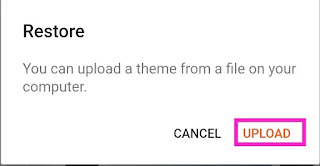
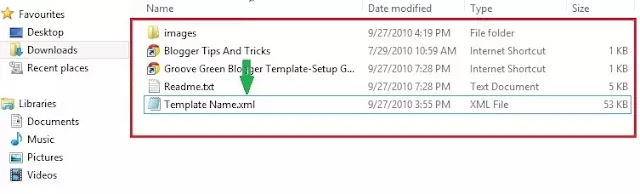


Post a Comment
image quote pre code