How To Add A Custom Domain On Blogger
How To Set A Custom Domain On Blogger
In some cases, due to lack of money, we start building websites with Blogger. Because blogger provides free custom sub-domain 'blogspot'. But when we got good response from this free website, we decided to attach a Custom TLD Domain ( Top Level Domain ) Instead of free blogspot domain.
Custom Domain helps a website rank in google faster than blogspot domain. A website with custom domain looks like professional.
 |
| Set Custom Domain On Blogger |
Today I'm sharing with you, How To Attach A Custom Domain On Blogger. Before add a custom domain in your blog you need to buy a custom domain. You can bought it from godaddy, namecheap or other domain provider.
Today I will tell you how to add a custom domain from Godaddy to Blogger. After read this article you can add a Custom domain in your blogger easily.
Advantages Of A Custom Domain
Easy to remember :
blogger default domain is yourname.blogspot.com and if you add a custom domain in blogger, your custom domain is yourname.com . So your custom domain is more easy to remember than blogger blogspot domain.
SEO ( Search Engine Optimization ) :
Firstly you need to do proper SEO to rank your Website on Google or other Search Engine.
Google, bing or other Search Engine priorities Custom domain first. So you need to do SEO in your website with Custom domain.
Monetization :
If you need to earn some money from Monetising your blog to Ad network you must need a Custom domain. Most of the Ad network not giving approval to blogspot domain, so you need a Custom domain to Monetize your website.
How To Add A Custom Domain On Blogger
Before add a custom domain on your blogger website, buy a domain from Godaddy website.
1. At first login your Blogger Account
2. Goto Settings >> Publishing >> Custom Domain option.
Now enter your domain name (e.g www.yourname.com) then click on SAVE button.
3. After clicking Save button you will see an error message. Because you need to verify that the domain you have entered is yours.
Now copy two CNAMEs and its destination code which is highlighted in red colour.
4. Goto your godaddy account and click on "Manage DNS" option
5. Now click on 'DNS Zone File' tab to add new records.
6. Click on "Add Record " and select CNAME (Alias) in Record types.
Now enter CNAME and Destination code one by one which you have copied from blogger ( step 3 ) and click save as shown in the below image.
7. Click “Add Records” and select A (Host) as Record types. Add the following IP’s under “Points to” text box one by one. Enter “@” in the “Hosts” text box each time.
- 216.239.32.21
- 216.239.34.21
- 216.239.36.21
- 216.239.38.21
Click finish at the end.
8. Make sure all Record are enter properly. Click 'Save Changes' to save all the changes.
9. Now go back to the blogger and click on Save button again. You will see error message is vanish and your custom domain saved successfully.
After that also turn on "Redirect Domain" option.
Now wait 30minutes - 45minutes your blogspot domain now redirected to your Custom Domain successfully.
TAG :
Add Custom domain in Blogger, Blogger Custom Domain, Blogger Custom domain add, Set Custom Domain in Blogger, Custom Domain On Blogger, How to set godaddy domain on blogger, Godaddy domain in blogger





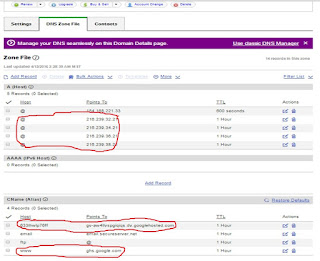

1 comment
image quote pre code