How To Make A Website / Blog For Free
How To Make A Website / Blog For Free
In this Present year if you planning to create a Website and earn some money from it, then read this article carefully. In this article I'm discussing how to create a Website or Blog for free. Many tipes of Platform present in the web ( Wordpress, Weebly ....) where you can create your own Website but all are not for free. So If you are a new Blogger, I can suggest you to Create your Website in Blogger.com . It's free and easy to use. You can create your website in your Mobile also. Today I'm teaching you How To Crate A Website In Blogger. |
| Create A Free Website On Blogger |
What Is Website :
Website is a Platform where you can Show your talent, Knowledge and earn Money from it.Suppose your Question is How to Create a Website For Free ?. And you will search in Google for it. Google showing many results related your queries. You may click any result and get help from the website.
So lets start How to Made A Website On Blogger
How To Create A Website In Blogger :
In this article I'm sharing you How To Create a Website For Free. But before that you must do some other works to create a Professional website and Viral your Website.Niche :
If you want to Create a Website and work for long time you must choose a Constant Niche.Suppose your website is for Health but you write post Health, Education, Tech...
Constant Niche help your Website to rank in Google. So, must choose your Niche before create a website
Domain :
I you want to be a Blogger or Create a Website you must need a high authority Domain like .com, .in, .org. Blogger gives you blogspot domain for free.But you can add a Custom Domain in Blogger. Custom domain helps ranking a website faster than blogspot domain.
If you need to buy Domain you may go with GoDaddy.
Create A Website : Blogger
1. At first goto blogger.com from your Mobile or computer2. Signin through your Google account
3. Now click on New Blog
4. Now Enter You Website name and Website Address
5. Click on Continue
6. You just made a website its simple
7. Now you need to Customize you Website, do SEO for ranking, Submit your article
Custom Template :
Blogger have some limited templates in theme category. But you can add Custom template for blogger.Choose SEO friendly Custom Blogger template for Website ranking and Adsense approval.
We had posted many more Blogger Custom Template in our website you can choose from here also.
SEO :
SEO is most important to rank a website. You can do SEO by create backlink, meta Description, Internal linking... etcWe have Posted all about SEO in our article
What I s SEO - SEO Benefits
Important Blogger Settings :
1. Add Title & Description in Blogger Basic setting
2. Add Meta Description
3. Add your website in Google Search console and create a Sitemap to index your website in Google
4. Add your Website in Google analytics to see your Website statistics
5. Set other option as you can do
TAG :
how to create a website, how to create a website for free, how to create a website for free on google, what is the best way to build your own website ?, how to create a website free of cost
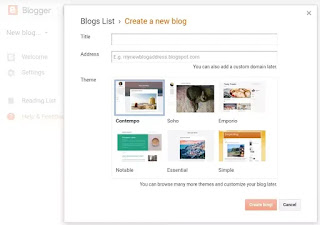
Post a Comment
image quote pre code